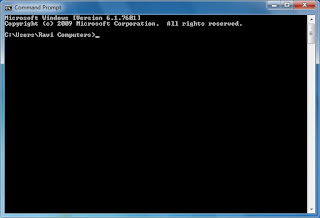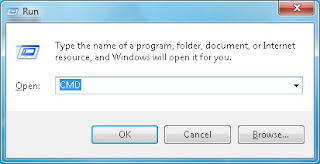Lesson 4: INTERNAL COMMANDS
17) Prompt:
It is used to changes the MS DOS command prompt.Syn: C:\>PROMPT [TEXT]
TEXT Specifies as new command prompt
Prompt Normal Form is C:\> that means Current Drive and path (C :) and Greater-than sign (>)
Prompt can be made up of normal characters and the following special codes:
- $Q = (Equal sign)
- $$ $ (Dollar sign)
- $T Current time
- $D Current date
- $P Current Drive and Path
- $V Ms Dos Version
- $N Current Drive
- $G > (Greater-than sign)
- $L < (Less-than sign)
Ravi>PROMPT $P$G
C:\>
 |
| PROMPT Command |
18) Path:
It is used to displays or sets a search path for executable files.Display Path: Syn: PATH
Clear Path: Syn: PATH;
Set Path: Syn: SET PATH="D:\"
 |
| PATH Command |
19) Colon(:)
It is used to change the drive. Type the drive name and colon.Syn: C:\>Drive-name:
Ex: C:\>D:
D:\>
 |
| Change Drive - Colon Command |
20) ^C (Control C):
It is used to terminate or stop the execution of the command.Syn: C:\>dir/s - (Disc information report for all system files) is running execution command then Ctrl+C Press keys to terminate or stop.
 |
| Control C Command |
21) DIR (Disc Information Report):
It is used to displays a list of files and sub-directories in a disc drive directory with parameters.- DIR/W: Display the files and directories in width wise.
- DIR/P: Display the files and directories in Page Screen wise.
- DIR/L: Display the files and directories in small letters (lowercase).
- DIR/AA: Display all Achieve files and hidden files.
- DIR/AD: Display all Achieve directories and hidden directories.
- DIR/AH: Display all hidden files and directories
- DIR/AR: Display all Read-only files and directories
- DIR/O: Display the files and directories in order wise
- N - By Name wise
- E - By Extension
- A - By last Access date
- D - By Date and time wise
- S - By Size wise
- - - By prefix to reverse order wise
2) DIR/O-N (NAME REVERSE ORDER WISE)