How To Learn Excel Formulas?
If you have worked in any office, you will most likely depend on "Microsoft Excel". You want to do any mathematical calculation by own thoughts. If you want a bill receipt or the salary bill, that definitely needs to work with "Microsoft Excel". If you are doing a different application or "Microsoft Word" using a mathematical calculation, most calculation update will be difficult. You can easily work on Microsoft Excel using the formulas. Learn to Microsoft Excel Formulas as follow as below.
SUM function:
It will add of the row or column values. For example, make Student Subjects Marks the following as below:
Steps:
1. Manually Enter Student Names and Subject marks
2. Enter "=sum(values or Locate of Cell values)" i.e. Sum Formula syntax "=sum(B2:G2)" Follow picture as below:
3. Select Cells and Press Ctrl+D Fill down values of sum If need for all students.
4. To see return of the values:
If needed more SUM functions of SUMSQ, SUMX2PY2 and SUMX2MY2 - Given x, y values, sum of square values as follow Formulas:
SUMIF function:
It is using that add of the row or column values in different labels and values are alternatively. For example: Given labels are as "SAI, BALU, CHINNA", and values are alternatively. SUMIF formula is "=sumif(table array, criteria, sum of range)" as follow Formula Syntax.
If criteria value is "CHINNA", then returns
If criteria value is "BALU", then returns
If criteria value is "SAI", then returns
SUMPRODUCT function:
It is sum function but it makes the sum and product of the row array or column array in different values are alternatively.
Direct Formula: =SUMPRODUCT(array1,array2,array3….)
For Example:Then return values:
General Use Direct Formulas and Indirect formulas:
Commonly use Sum, Average, Minimum, Maximum, count, etc... Those are direct formulas. Indirect formulas are depending on different functions. For example: result is not direct formulas. It is used that "IF" & "AND" functions. General use formulas as follow as below:
Mathematical Calculation Formulas:
Addition (+), Subtraction (-), Multiplication (*), Division (/) and Power (^) those are operators. Absolute, GCD, LCM, Product, Factorial, Logarithm, Expansion, PI, Sin, Cos, Power, Square Root, Degrees, Radians, Roman, Integer Calculations of the formulas as follow as below:
Round, Floor, Ceiling, Roundup, Rounddown, Remainder, Finda Leap Year, Count variation Calculations of the formulas as following picture as below: Strings or Text Formulas:
Joint String Operator (&), Concatenate, Text Length, Left characters, Right characters, Middle Characters, Uppercase, Lowercase, Propercase (Titlecase), Repeat Text, Trim character space, ASCII CODE character (CHAR) are used formula as following as below:
Date Formulas:
Commonly use Today, Now, Year, Month, Day, addition days, subtraction days and Age Calculation Formulas by using methods as following below:



















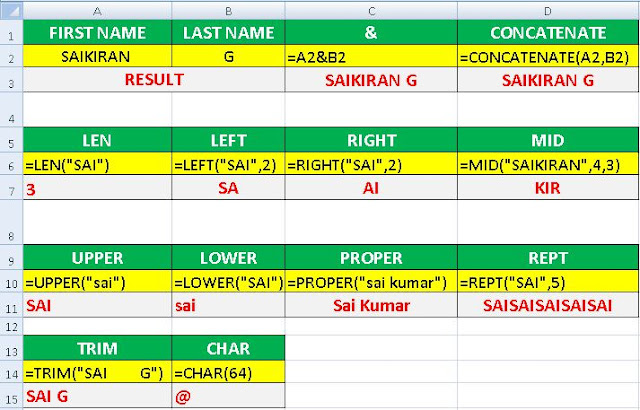



Thanks for nice knwledge sharing and Perfect Computer Notes.
ReplyDelete