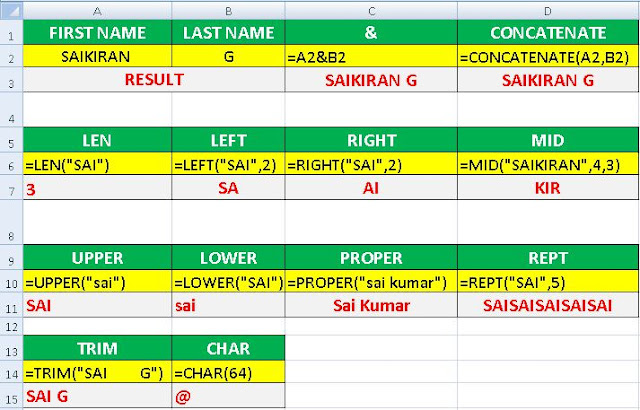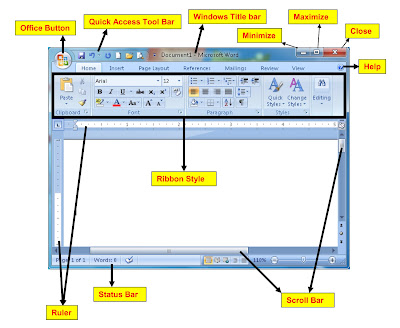Filling-up Part-II Applications And Uploading Documents from 29th October to 18th November 2018 @Telangana State Level Police Recruitment Board
All the Candidates participating in PMT / PET as detailed have to fill their PartII
Final Application Form by Online logging on into their User Account on the TSLPRB
Website www.tslprb.in.
Part-II Applications And Uploading Documents can be sumbited between 10 a m on 29th October 2018, Monday and 12 midnight on 18th
November 2018. It may please be noted that Part-II Application has to be filled along with
uploading the photocopies of the relevant Certificates or Documents and it will take substantial time
to fill-up the Form completely. For the aforementioned purpose, Candidates are advised to keep
all the relevant Certificates or Documents readily available for scanning and uploading.
Part-II Online Application can be filled along with uploading of scan documents on all the 21 days starting from 10 a.m. on 29th October (Monday) till midnight on 18th November 2018 (Sunday). Note that the Candidates will not be able to fill up their Part-II Application after 12 midnight on 18th November. Therefore, they are requested to complete the procedure well in advance without delaying it till the last moment. It may please be noted that this deadline will not be extended in any circumstances and only those Candidates who have satisfactorily filled their Part-II Online Application Form will be allowed to participate in Physical Measurement Tests and Physical Efficiency Tests@ visit on Official Website www.tslprb.in .