How To Open Microsoft Office Word?
Generally, Microsoft Office is application software. First Microsoft office software has installed on computer or laptop, and then Microsoft office word application is opening and easy to working with Microsoft document files. If Already Installed Microsoft Office software that the following steps for open Microsoft office word.
1. Click on Start Menu Button ==> To Display Start menu list categories.
 |
| Click on Start Menu |
2. "All Programs" click to see Microsoft Office ==> Then click and open the Microsoft application list items
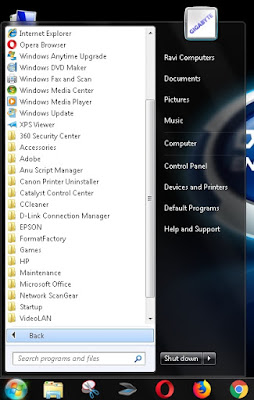 |
| All Programs List Categories |
 |
| Microsoft Office Application List Items |
3. Click on Microsoft Office Word then opened.
 |
| Microsoft Office Word |
Short Form: "Start Menu" > "All Programs" > "Microsoft Office" > "Microsoft Office Word".
or
Shortcut Run the new task command : "winword"
then open Microsoft Office Word.
then open Microsoft Office Word.
How to Run the New Task command?
Shortcut key: Ctrl+R then open Run the new task command box and text type "winword" and click on OK Button.









0 comments:
Post a Comment